
SafeToNet
SafeToNet is an award-winning intelligent app that analyses online behaviour to identify concerns, filter risks and provide advice and guidance for parents in real-time. During my time on the project, I was part of a UX/UI pairing working on the MVP build for both iOS and Android.
There was a lot of ideas and features in the roadmap, so it was important for us to prioritise elements that were most achievable, could be effectively tested, and of course that aligned with the goals of the business. Staying ethical and embracing privacy (for both the parent and the child) was a key focus for us, and a key factor in our decision making.
Onboarding
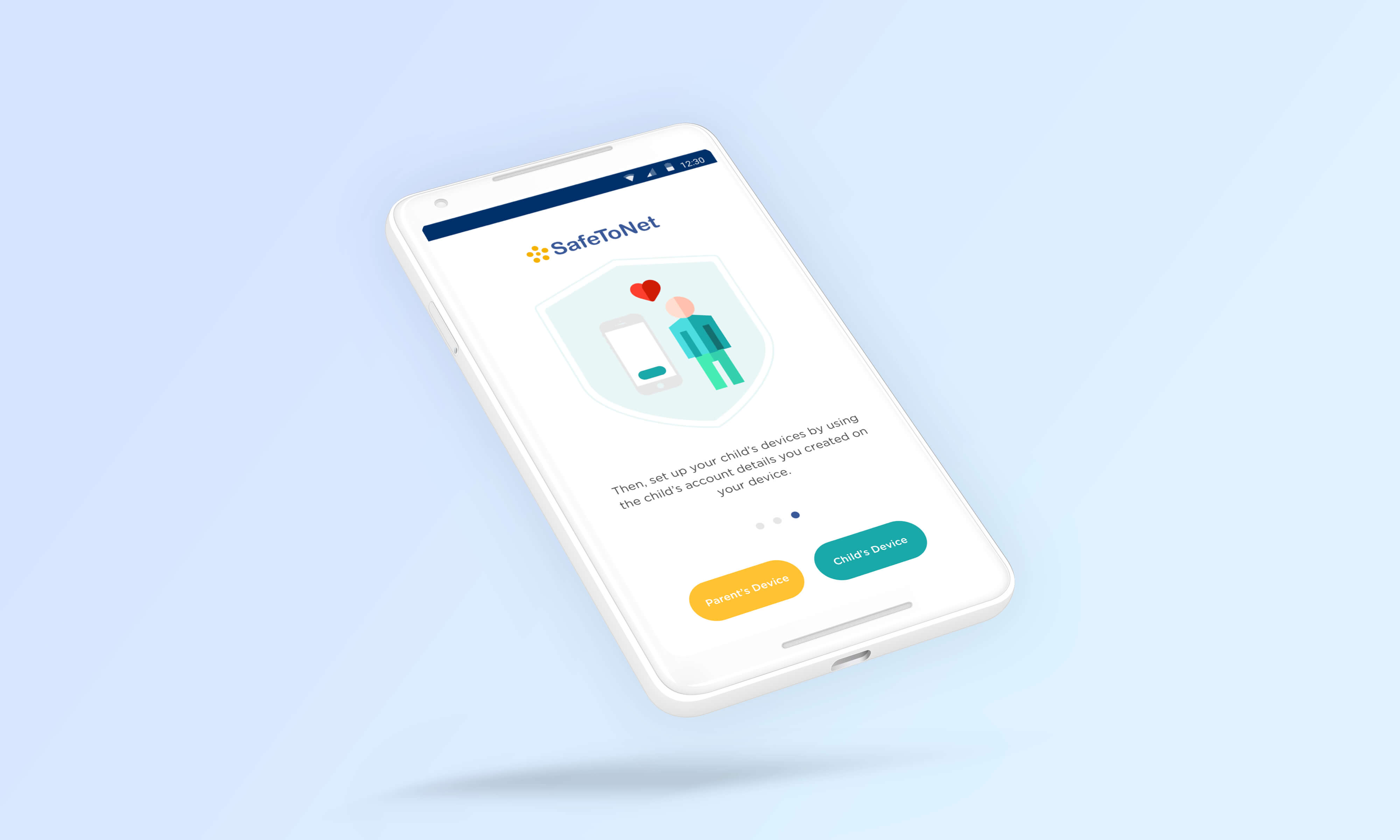
The onboarding process for SafeToNet was always going to be a complicated one. There were two main journey's essentially - either as a parent or as a child. The parents account and device was required to be setup first, and there were a number permissions that needed to be allowed on the child's journey. It was important to make this as clear and simple as possible, so that every user had a clear understanding of how their data was to be monitored.
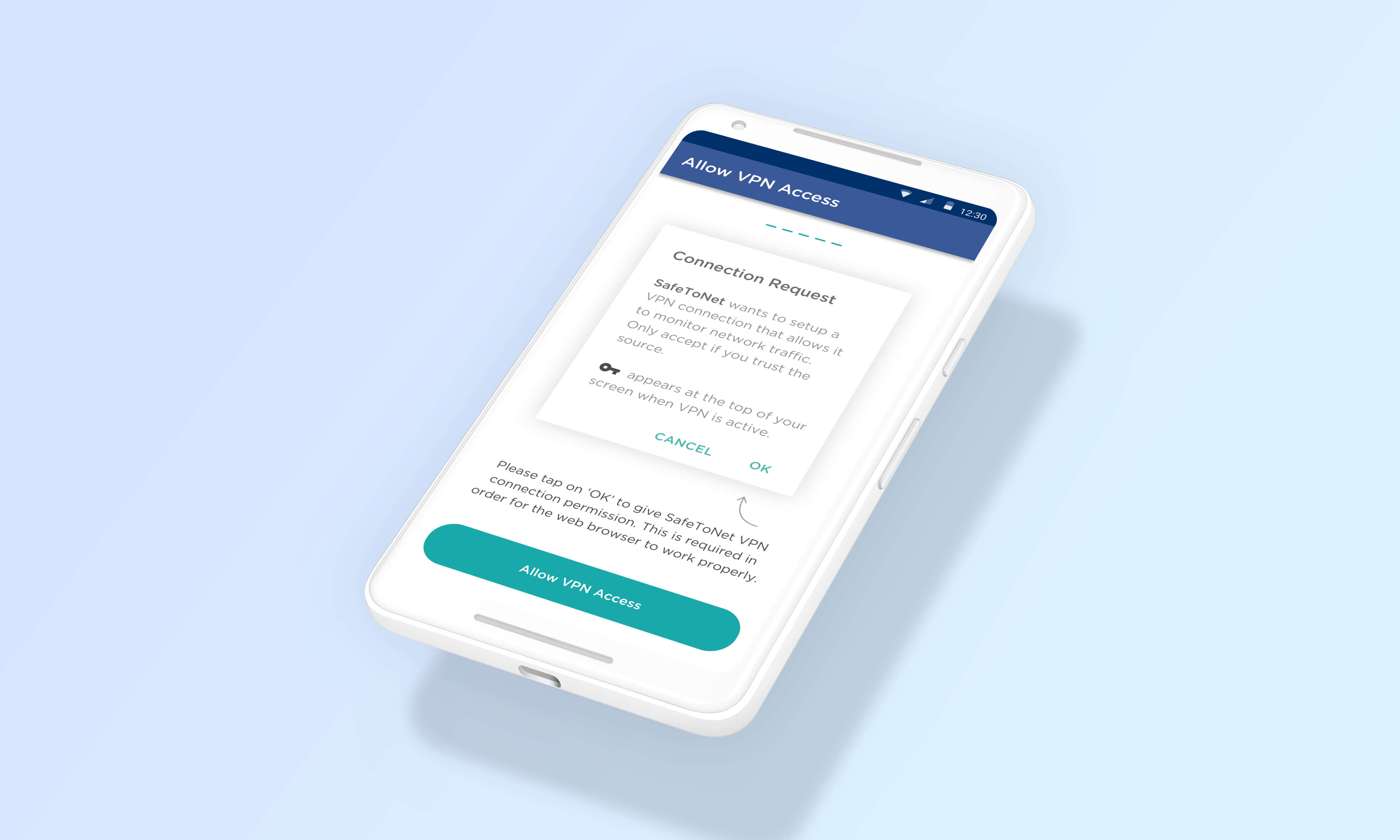
The onboarding process for the child device has a number of extra screens to go through - however we wanted to make sure that it was clear and easy enough for a child to understand, and not just something they handed over to their parent to do for them.
It was very important to SafeToNet that the child understood that the app was not there to spy, but to help safeguard them, and it was a top priority that they agreed to having the app installed on their device in the first instance.
Safeguarding
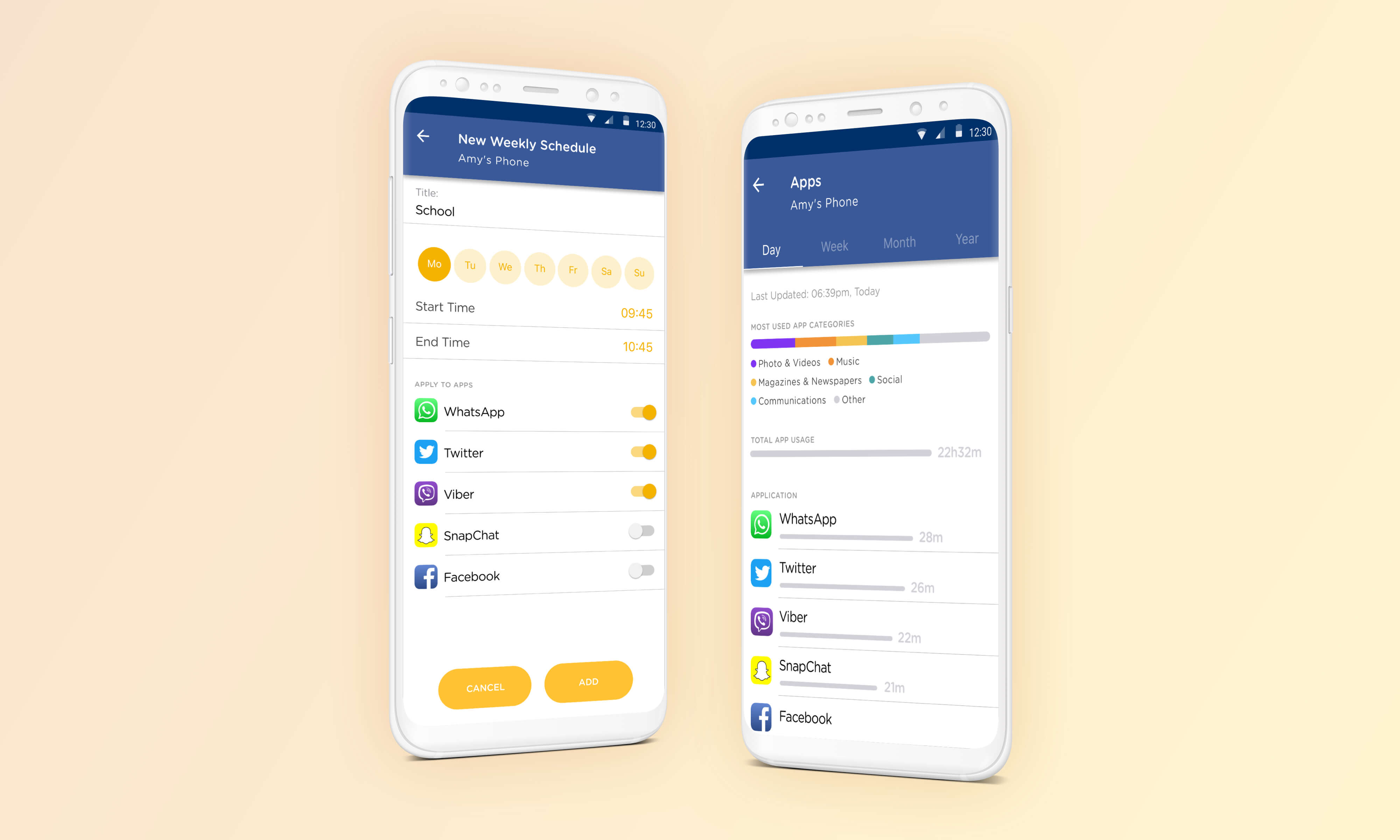
These screens depict some of the controls parents would have over their child's devices; they would be able to set limits or block apps depending on the time of day and their category. It was also possible for parents for view the amount of time and meta-content surrounding their child's device usage. The actual content - messages in Whatsapp for example - would never be shared with the parent.

Another safeguarding element on the child device was the Gallery Scan - which would automatically detect inappropriate or unsuitable images in the image gallery and flag them for review.
If inappropriate images were detected - the child could request for their parent to review them, and if they were safe they would be unlocked. Images would only be flagged for parent review if the child requested it - otherwise they would remain blocked on the device.
Reporting
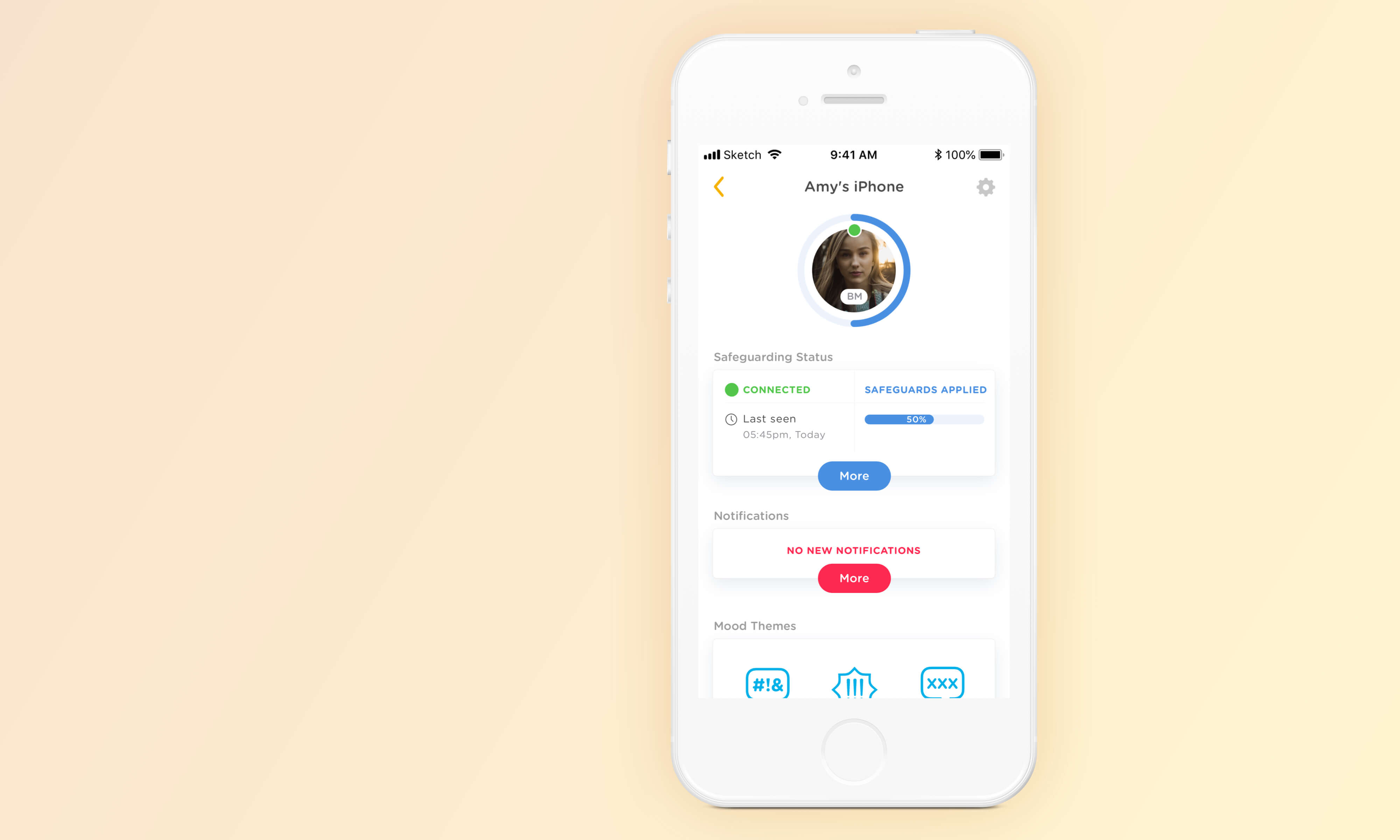
As a parent, multiple devices could be added to your account - each device having an overview page to verify connection to the SafeToNet VPN, and specific notifications for that device. If a child had both a phone and a tablet, the devices could be linked under one profile or setup with different settings.

SafeToNet had recently acquired AI startup VISR - a language analysis platform that could be used to give an overview of the moods or feelings of children based on their language.
These initial screens depicted how a 'Mood Monitor' could function - providing parents with a daily-updated overview. It was incredibly important to remember how widely this data might be interpreted by parents, and so it was important to carefully explain these features before fully opening up the data to parents.


